ERO Software Support
Welcome to ERO Software Support, the dedicated support department for our software solutions. We are committed to providing exceptional assistance to our Service Bureaus, ensuring they have the tools and resources necessary to serve their clients effectively.

PLEASE BE AWARE THAT OUR SUPPORT LINE IS EXCLUSIVELY AVAILABLE FOR SERVICE BUREAUS. IF YOU ARE A TAX PROFESSIONAL, WE KINDLY ASK YOU TO SUBMIT A SUPPORT TICKET THROUGH OUR WEBSITE FOR ASSISTANCE.

What We Offer
Our software support team is here to help with a wide range of issues, including
but not limited to:
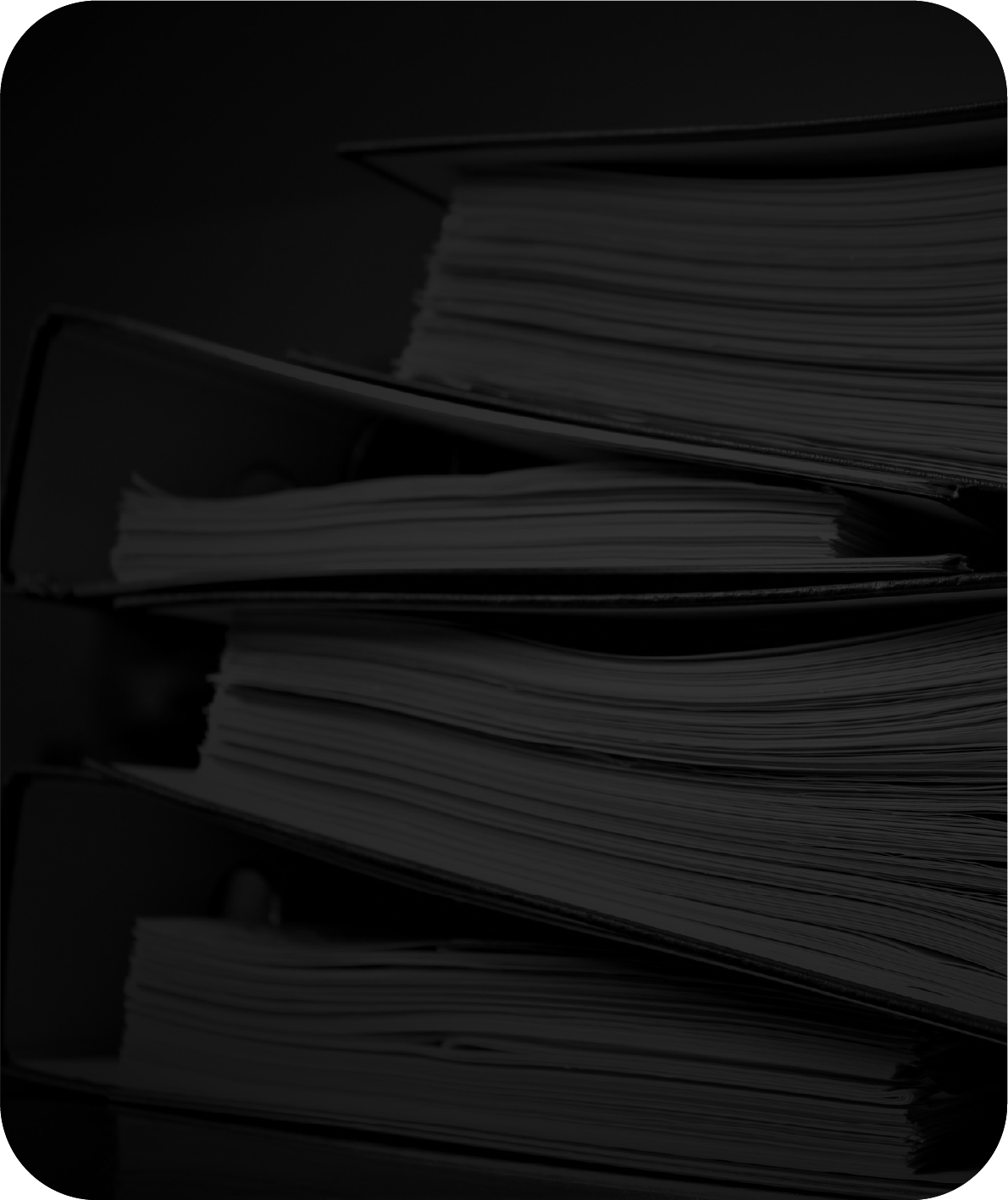
Updating EFIN
Updating PTIN information
Updating banking account information
Address info change
Bank product update
Updating Logo on Service Bureau Software

Error message in software support
Updating email
Requesting new licenses
Inactive partner issues support
Teachable Support
Requesting S Corp/Business software

Assigning roles support
Lead Pro Giants Support
Updating Doc Prep Fee
Updating Service Bureau Fee
Updating Transmitter Fee

Mobile app support
Additional software licenses
Updating phone number
Need software credentials
Updating Business name
Updating EFINs (Electronic Filing Identification Numbers)
Updating PTIN (Preparer Tax Identification Number) information
Setting up bank products
Updating banking information
Addressing changes to contact information, including phone numbers and emails
Updating address information
Configuration assistance
Software distribution inquiries
Addressing changes to contact information, including phone numbers and emails
Updating address information
Configuration assistance
Software distribution inquiries
Addressing login issues
Supporting mobile app functionality
Assisting with any other software-related concerns
100% Reliable Support
We promise fast and efficient assistance, ensuring your software runs smoothly without interruptions.
Seamless Issue Resolution
We guarantee quick and hassle-free solutions for any software challenges, so you can focus on growing your business without disruptions.
Fast Response Times
We pride ourselves on providing excellent customer service and support. Our team typically responds to inquiries within 24 hours, and depending on the complexity of the issue, it may take up to 48 hours for resolution. We are dedicated to ensuring that Service Bureaus and EFIN holders receive the assistance they need to operate efficiently.
Privacy Assurance
Your privacy is our priority. We never share or sell personal information.

Running a tax business comes with challenges—your software support shouldn’t be one of them.
We provide reliable, expert assistance for EROs, tax professionals, and service bureaus to keep your operations smooth and efficient. Whether you're dealing with EFIN/PTIN updates, software setup, or troubleshooting login issues, we’ve got you covered.
Why Choose Us?
EXPERIENCED
PROFESSIONALS
We specialize in ERO software support, ensuring you get expert guidance every step of the way.
QUICK & EFFICIENT SERVICE
No more waiting! We provide fast, reliable support to keep your business running smoothly.
COMPREHENSIVE SOLUTIONS
From compliance updates to software troubleshooting, we handle it all so you can focus on growing your tax business.
Frequently Asked Questions
Why can’t I log into my account?
• Make sure your email address is entered correctly, as it serves as your username.
• Check for typos in your password or use the “Show Password” option to verify.
• If you forgot your password, click the “Forgot Password” link to receive a reset email. Be sure to check your spam/junk folder for the reset email.
• If you’re still unable to log in, contact our support team for account recovery assistance.
Why is my tax return calculation showing an error?
• Review your entries to ensure all required fields are completed, and confirm that numerical data is accurate (e.g., no misplaced decimals or commas).
• Check if you’ve skipped sections like dependents, deductions, or credits, as these might trigger calculation errors.
• Consult the built-in error checker or follow the on-screen prompts to resolve flagged issues.
• If you can’t identify the problem, our support team is available to walk you through resolving calculation errors step-by-step.
How do I fix a software crash or freezing issue?
• Restart the software and check if the issue persists.
• If using a web browser, clear your cache and cookies, then try reopening the software.
• Ensure your operating system and browser are updated to their latest versions.
• If you’re using a desktop app, confirm that it’s running the latest version by checking for updates in the settings menu.
• Persistent issues may require reinstalling the software or reaching out to our technical support team for advanced troubleshooting.
Why can’t I e-file my return?
• Verify that all mandatory fields are completed and that your return passes the built-in error checks before submission.
• Ensure your internet connection is stable during the e-filing process.
• Confirm that you have entered the correct IRS PIN or prior year Adjusted Gross Income (AGI) for identity verification.
• If you’re receiving an IRS rejection code, our support team can assist you in interpreting and resolving the issue.
How do I retrieve or correct a previously saved tax return?
• Log into your account and navigate to the “Saved Returns” or “History” section in your dashboard.
• Click on the return you wish to edit. Make sure you’ve saved any previous changes before reloading.
• If your saved return doesn’t appear, confirm that you’re logged into the correct account.
• For corrupt or inaccessible files, our support team can help recover your data or guide you through starting over without losing progress.
ERO Support Office Hours
ERO Support is available Monday to Friday from 9:00 AM to 5:30 PM EST.
Please note that tickets submitted after 5:30 PM EST will be addressed the following business day. Thank you for your understanding.
Contact Us
COMPANY
CUSTOMER CARE
FOLLOW US
Copyright 2026. Ero Software Support. All Rights Reserved.
